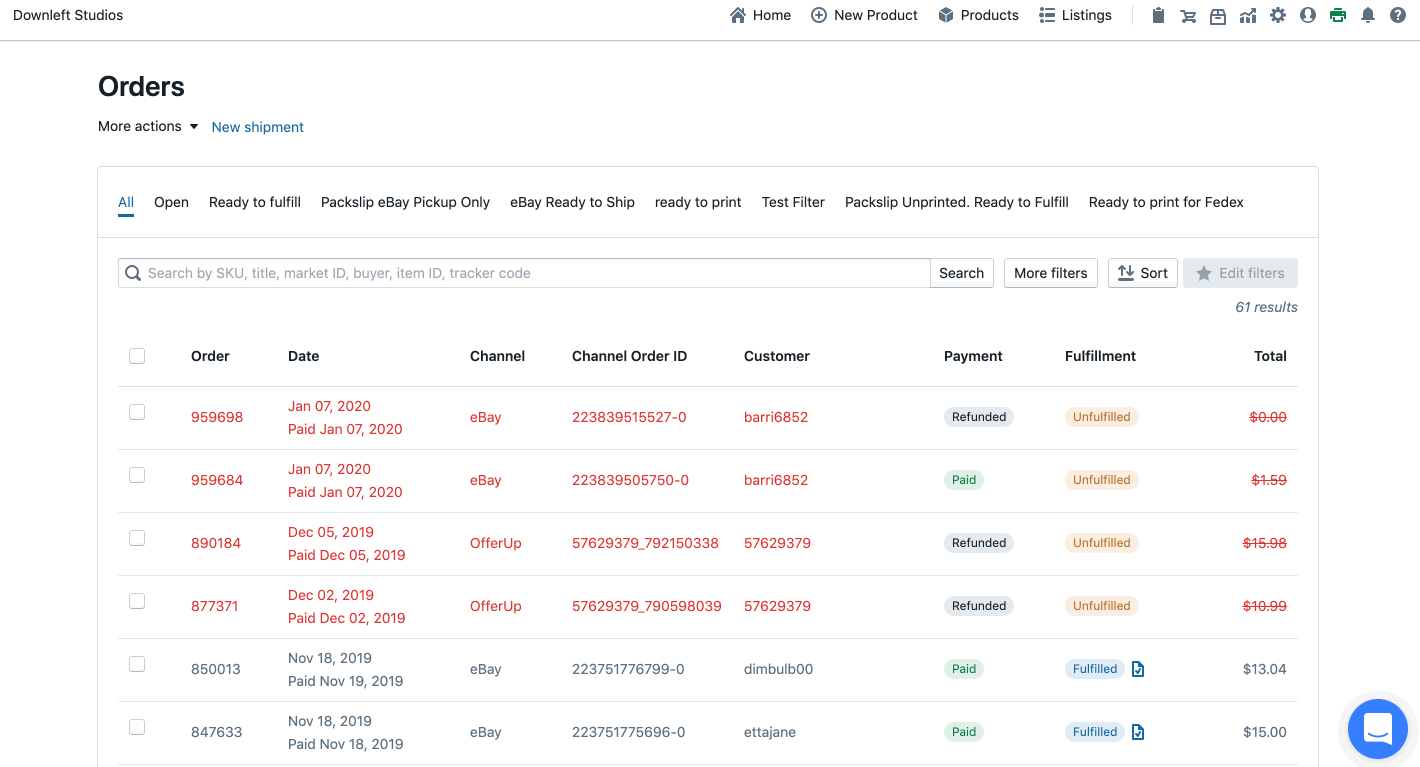How to Add a Date to Shipping Labels
Add a date to your shipping labels from the Quick Ship page
- Go the the Orders page by clicking the shopping cart icon
- Click "New Shipment" to get to the Quickship page
- Type in your desired channel order ID
- Scroll down to "More Options"
- Select a date for your shipment
Have questions? Reach out to us at support@uprightlabs.com or via chat anytime between 9am-6pm ET, Monday to Friday