How to Add Insurance for Orders in Non-USD Currency
Add shipping insurance using EasyPost insurance for operations located outside of the USA
Overview
When using insurance with an order in USD, the declared value will automatically populate for orders values greater than $100 USD. For orders in another currency, such as CAD, the declared value will not be automatically populated. This is because the Declared Value must be in USD.
By default, for non-USD based orders, the declared value will be deactivated and will need to be manually added.
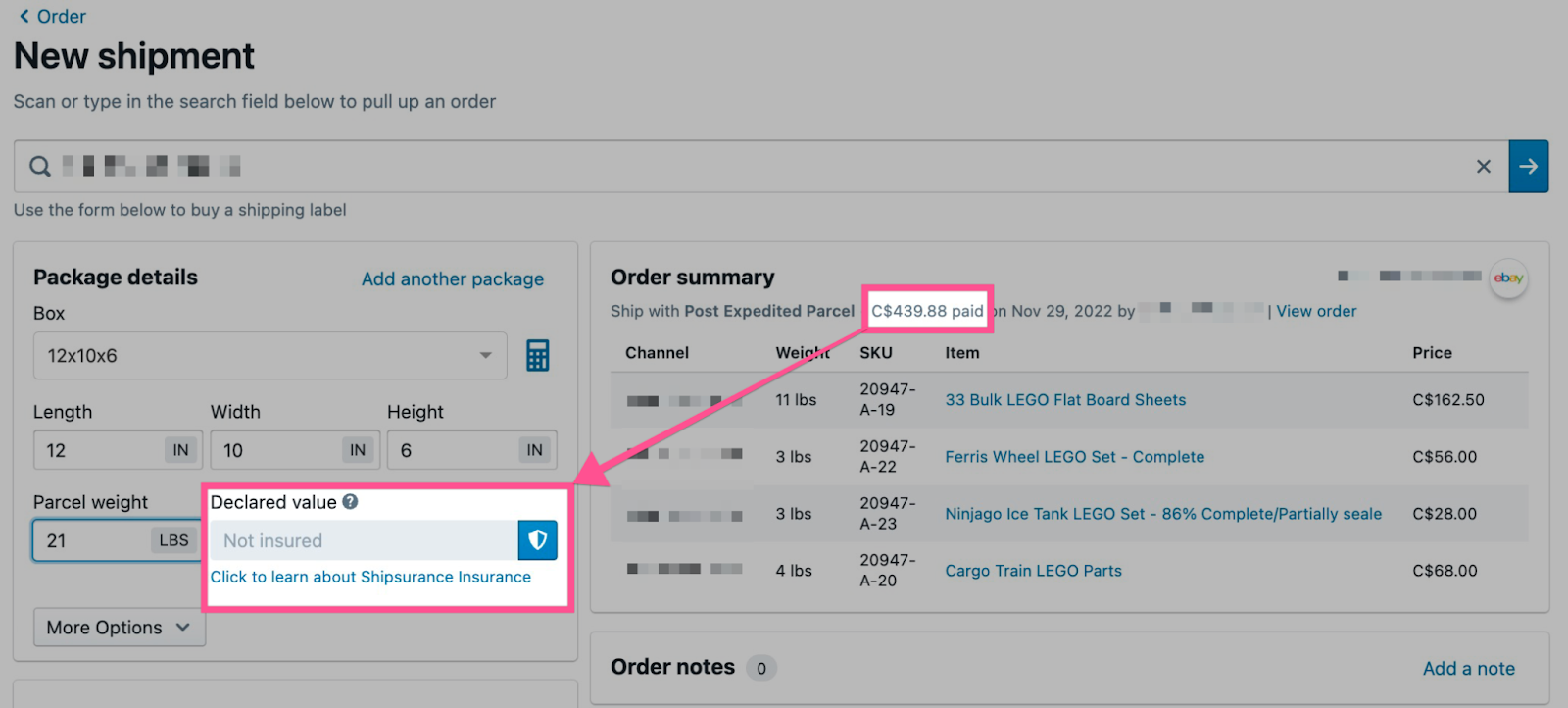
Table Of Contents
Using Insurance with non-USD currency orders
Step 2: Convert Order Total to USD
Step 3: Update Declared Value Field
Using Insurance with non-USD orders
Clicking the shield icon next to the “Declared value” will add the item price from the marketplace. This value is in your local currency. For sellers outside of the US, you need to convert the total of your order items' value into USD.
In the steps below, we’ll show you how to convert an example $439.88 CAD order to USD, then enter the declared value.
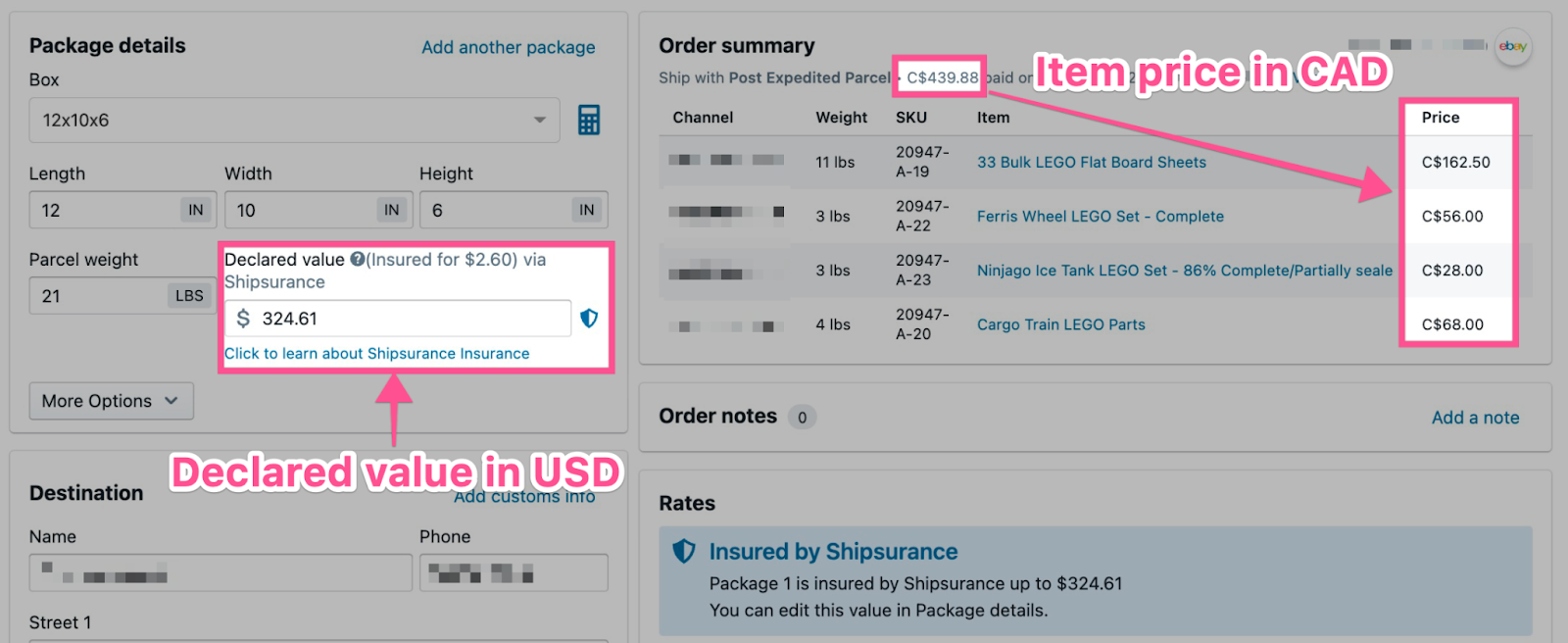
Step 1: Enable Insurance
Click on the blue shield icon next to “Declared value” in the package details box to enable insurance.
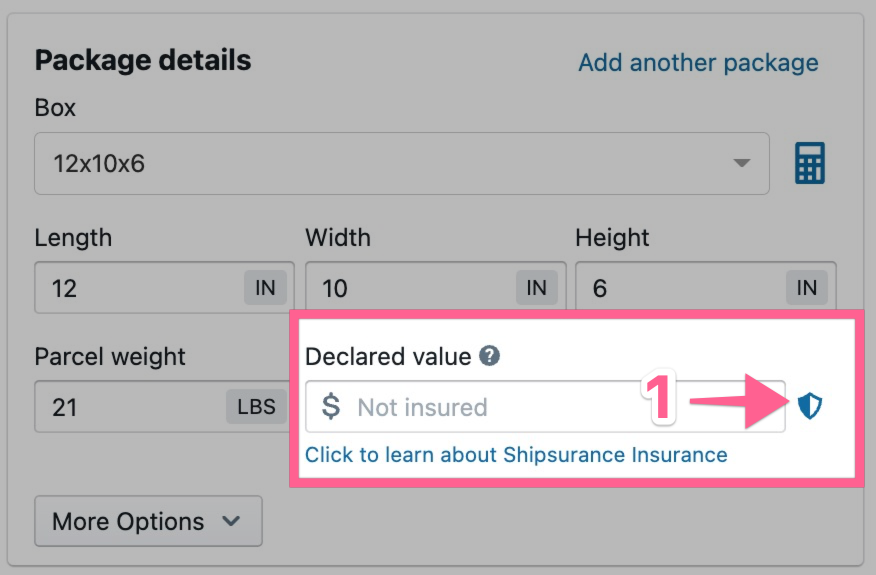
Step 2: Convert Order Total to USD
Open a new browser tab to convert the combined order summary item value. You can use an online tool like Google from your local currency to USD.
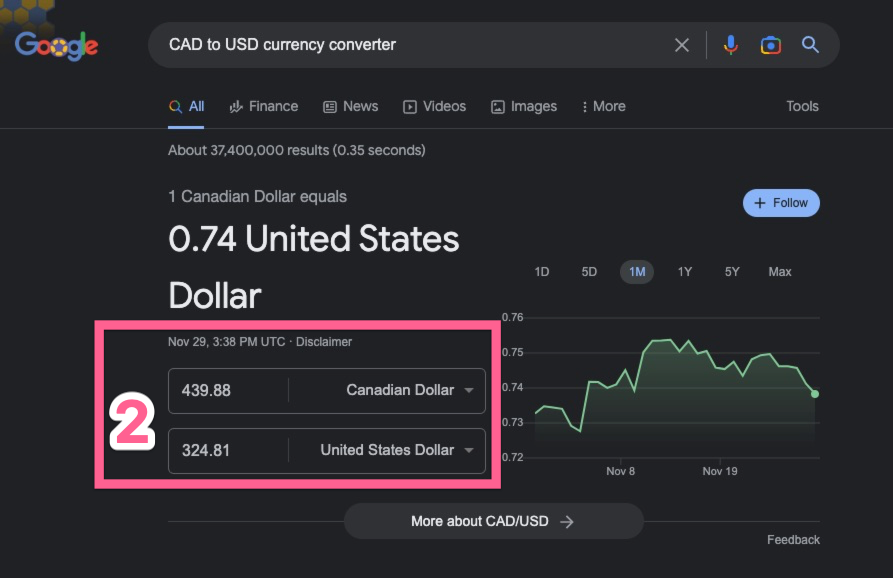
Step 3: Update Declared Value Field
Enter the USD value in the “Declared value” field in the Package details section. Insurance confirmation will appear at the top of the “Rates” box in the right column.
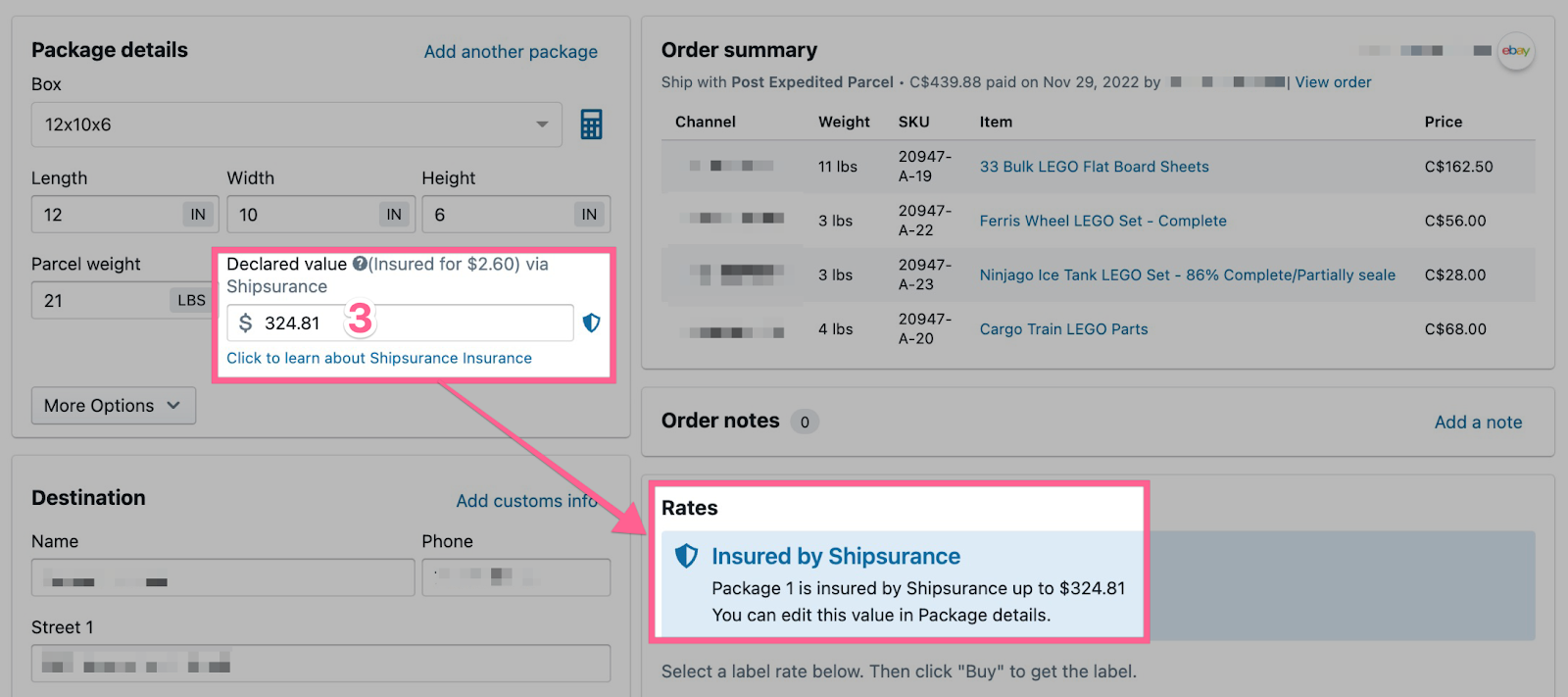
From here, you can continue to purchase your label as usual with the confidence that your item is safe and secure with insurance!
Have questions? Reach out to us at support@uprightlabs.com or via chat anytime between 9am-6pm ET, Monday to Friday