How to Calculate Your EasyPost Recharge Threshold and Amount
How to automatically add funds to your EasyPost account to avoid shipping disruptions
Overview
EasyPost is the third-party application used to help you compare shipping rates, process customs for international orders, and ship your orders in Lister.
If you haven't created an EasyPost account yet, check out this article on setting it up first!
In order to utilize EasyPost you'll need to add your billing information.
If you add a bank account, you'll need to select an appropriate recharge threshold and amount (see below). This help article is designed to help you calculate an appropriate recharge threshold and recharge amount.
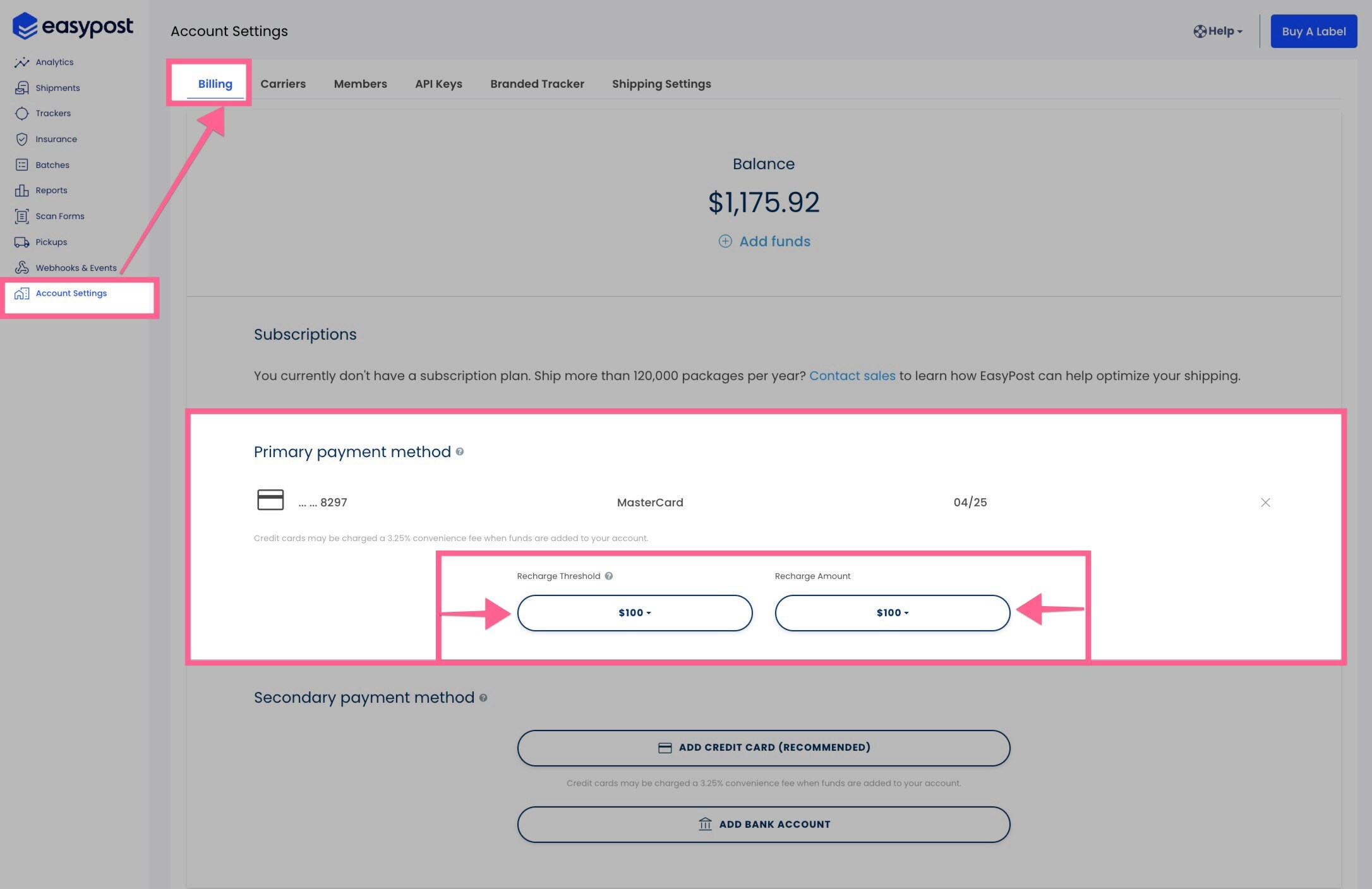
Table of Contents
What Gets Charged Via EasyPost?
Recharge Threshold & Amount Calculator
How to Add Threshold Rates in EasyPost
Definitions
-
Recharge Threshold
-
The dollar amount that will trigger a transfer from your bank
-
-
Recharge Amount
-
The dollar amount that will be transferred to your account when triggered
-
What Gets Charged Via EasyPost?
This help article outlines all charges in more detail, but fundamentally Shipping labels for USPS and address verification fees are charges that are billed via EasyPost - Here are a few important notes about each:
Shipping Labels
-
Only USPS labels are billed through EasyPost
-
FedEx and UPS labels are billed directly by the carrier
-
Each address verification:
-
For each label you print, you get one free address verification
-
For any additional address verifications needed there is a 1 cent fee per domestic verification and a 3 cent fee per international verification
-
Recharge Threshold & Amount Calculator
To help you estimate appropriate amounts, we have built a simple calculator that will give you a rough idea of how much you should enter for those fields.
Instructions for Use
-
Open this file
-
Make a copy for yourself or download a copy as an excel file
-
Answer the two questions in the sheet by filling in the yellow highlighted cells. Do not edit the red highlighted cells
-
Use the outputs under "Recommended Recharge Threshold" and "Recommended Recharge Amount" in EasyPost
How to Answer the Questions
-
Number of Shipments created in 7 days
-
You should be able to find this data in your current shipping software
-
We recommend downloading at least three months' worth of data to find your average daily shipments and multiplying that by 7
-
-
Percentage of orders shipped via USPS
-
If you've never shipped with USPS before, we recommend using a benchmark of 15-20% to ensure you have enough buffer
-
If you're uncertain of how to fill out the fields, please feel free to reach out to us at support@uprightlabs.com
How to Add Threshold Rates in EasyPost
-
Log into your EasyPost account and click "Account Settings" in the left navigation menu
-
Click "Billing"
-
Click both the Recharge Threshold and Recharge Amount values and select a dollar value from the dropdown menus
Have questions? Reach out to us at support@uprightlabs.com or via chat anytime between 9am-6pm ET, Monday to Friday
