How to Change the Listing Strategy on an Active and an Expired Listing
Instructions for changing the listing strategy on active and expired listings
Overview
This guide provides a walkthrough of how to change the listing strategy on an active listing and an expired listing.
How to Change the Listing Strategy on an Active Listing
- Go to your Products page
- Enter the SKU in the search bar
- Click “Use another strategy” in the “Strategy” section
- Choose the new strategy in the pop-up window
💡Operational Tip: The new strategy will begin once the current step has been completed.
⚠️Warning: If the new strategy uses marketplaces that were not on the original strategy, existing items will fail when they reach the new marketplace step.
You will need create a listing for the new marketplace(s) for each item on the strategy. Click here for more details.

- Go to your Products page
- Enter the SKU in the search bar
- Click “Use another strategy” in the Strategy section
- Choose the new strategy in the pop-up window
- Click “See listing details” in the Active Auctions section to navigate to the listing page
- Click “Relist” at the bottom of the page to start the strategy
⚠️Warning: If the new strategy uses marketplaces that were not on the original strategy, existing items will fail when they reach the new marketplace step.
You will need create a listing for the new marketplace(s) for each item on the strategy. Click here for more details.
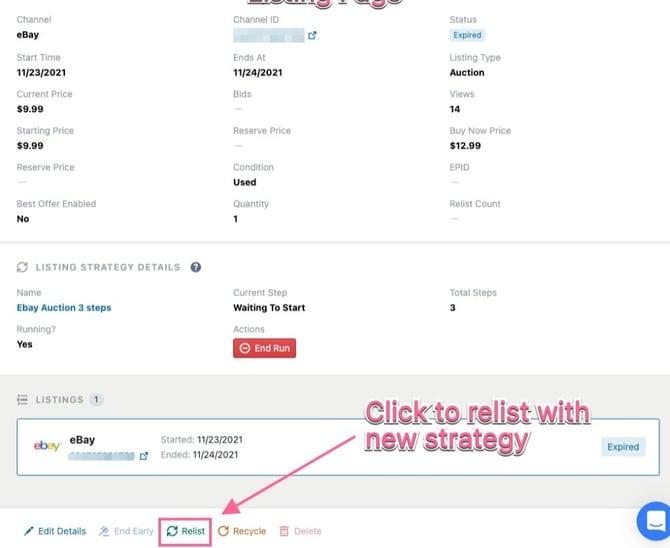
Have questions? Reach out to us at support@uprightlabs.com or via chat anytime between 9am-6pm ET, Monday to Friday