How to Create and Use Static Templates
How create and insert static template descriptions when listing products
Overview
Static Templates save you time and effort when creating new products. They’re best used for similar products or descriptions to speed up the listing process.
Static templates are manually applied in the product description. Unlike Builder Templates, they're not tied to categories. You can insert static templates into the description of any listing.
Static Templates are a great option for standard disclaimers, local pickup details, or other item-specific information that doesn't fit with builder templates.
Table of Contents
How to Create a Static Template
How to Use Static Templates when Listing
How to Create a Static Template
-
Click the gear icon in the top right corner of Lister to open the admin menu
-
Click “Templates” from the side menu
-
Click the blue "Create New Template" button
-
Click “Static” from the menu
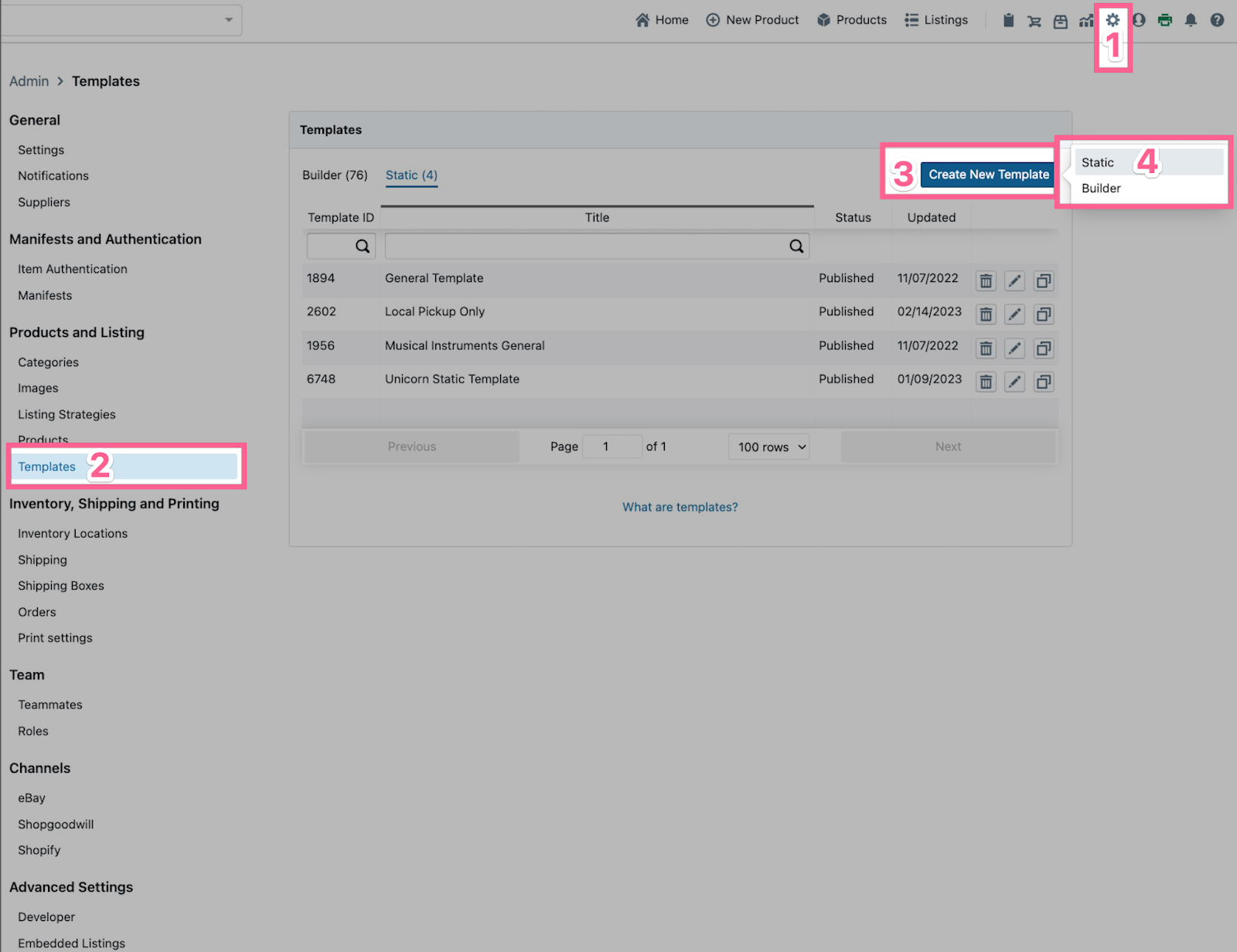
Complete the following on the static template editor page:
-
Add a template name - This will be visible to posters as they list products
-
Click the published button to make the template available while listing
-
Enter the static template details in the text editor box
-
Click the “Create Template” button at the bottom of page
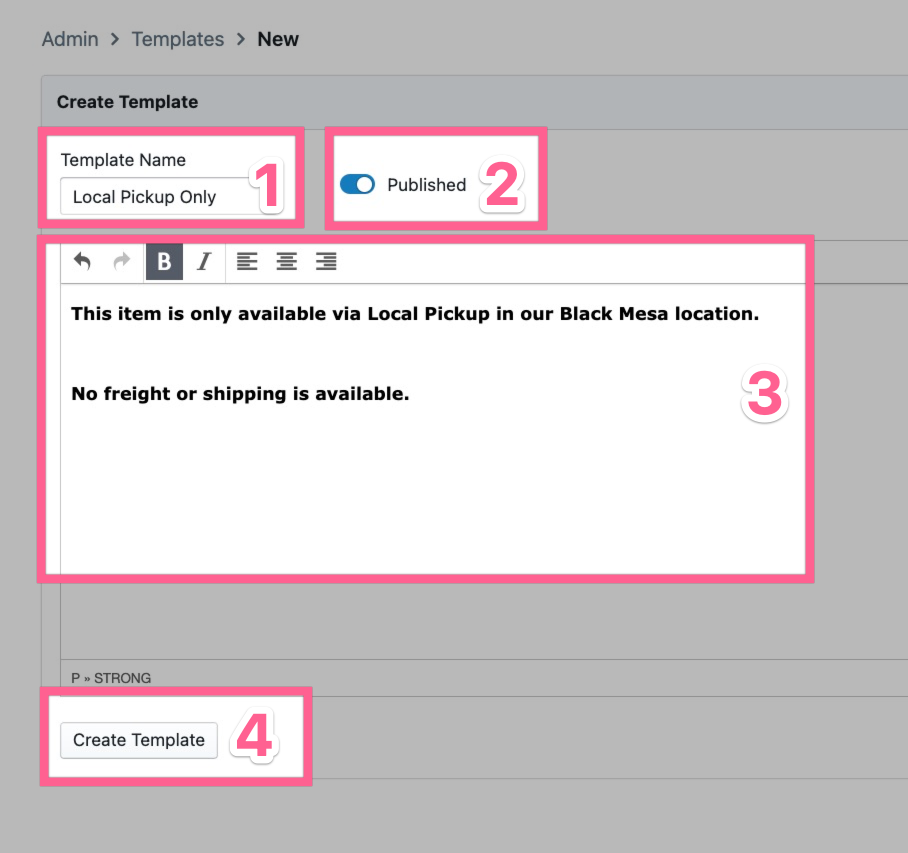
How to Use Static Templates when Listing
Static templates are inserted into product descriptions during the listing step. Begin by creating a new listing.
-
Click the “Inset Template” button in the top right corner of the description field
-
Select a static template from the dropdown menu to insert the template at the end of the description
💡 Operational Tip: You can insert multiple static templates into the description. This is handy if you have multiple disclaimers or additional details that don’t need to be tied to your builder templates.
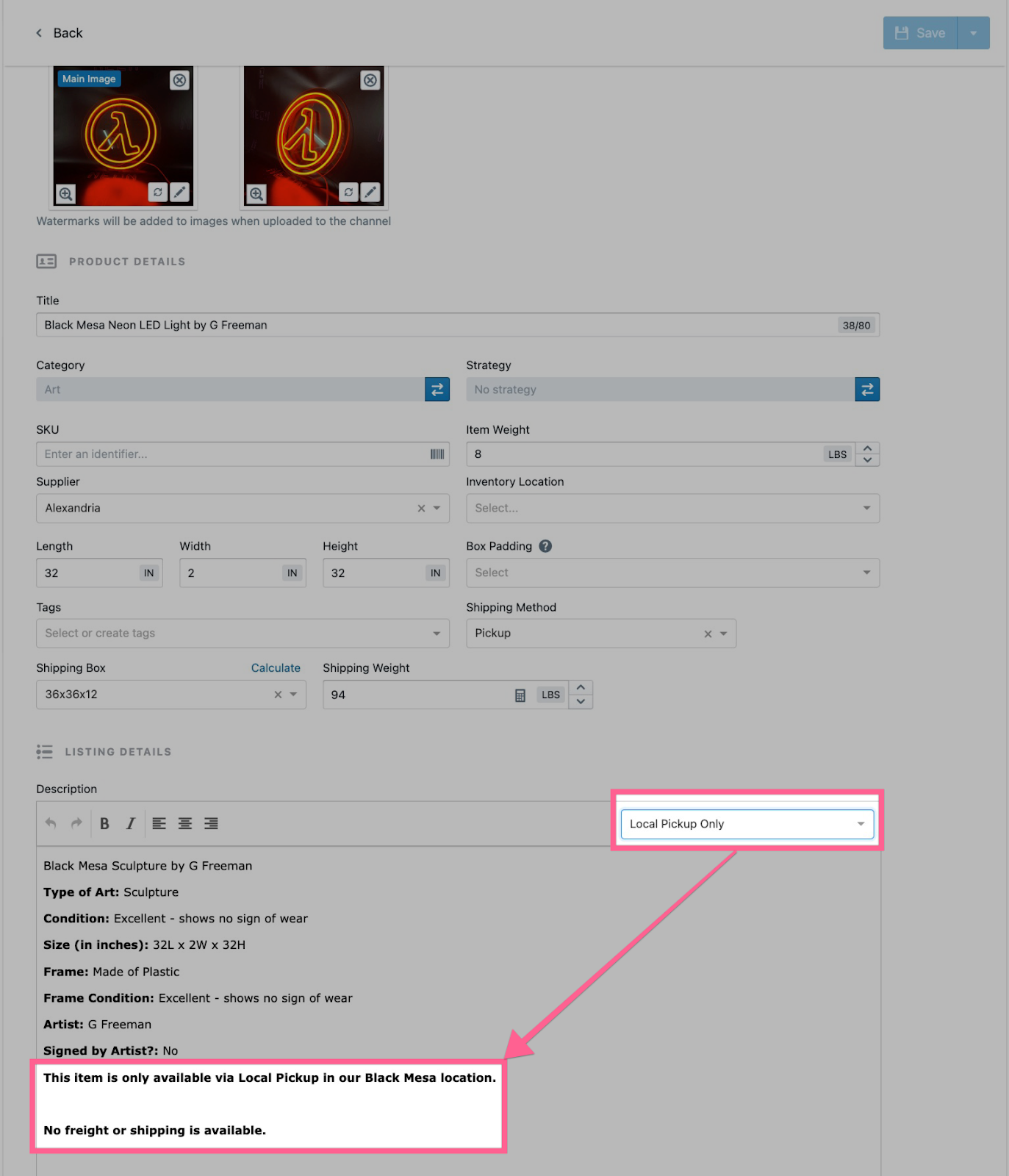
Have questions? Reach out to us at support@uprightlabs.com or via chat anytime between 9am-6pm ET, Monday to Friday