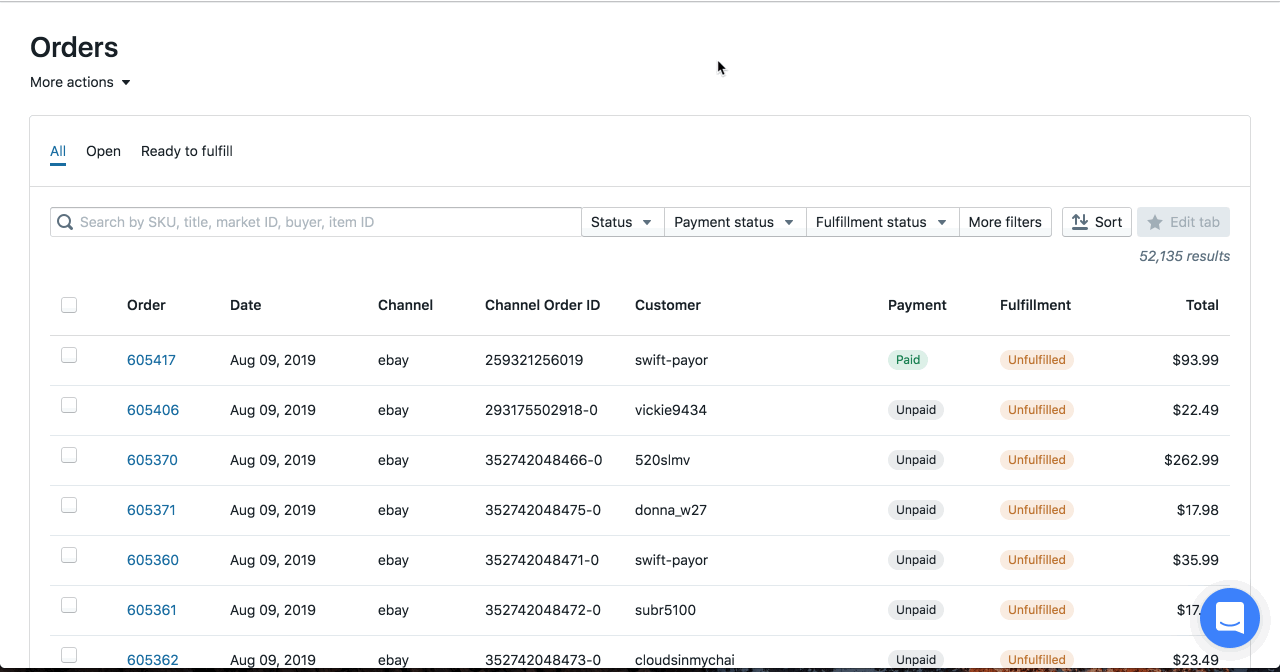How to Print a USPS Scan Form for an Order
Print a USPS scan form for an Order for faster shipping
Overview
- Go to the Orders page by clicking the shopping cart icon
- In the top left of the page, click "More actions"
- Click "Print USPS Scan form"
Note: Scan forms should be printed at the end of the day, before 8 pm.
Have questions? Reach out to us at support@uprightlabs.com or via chat anytime between 9am-6pm ET, Monday to Friday