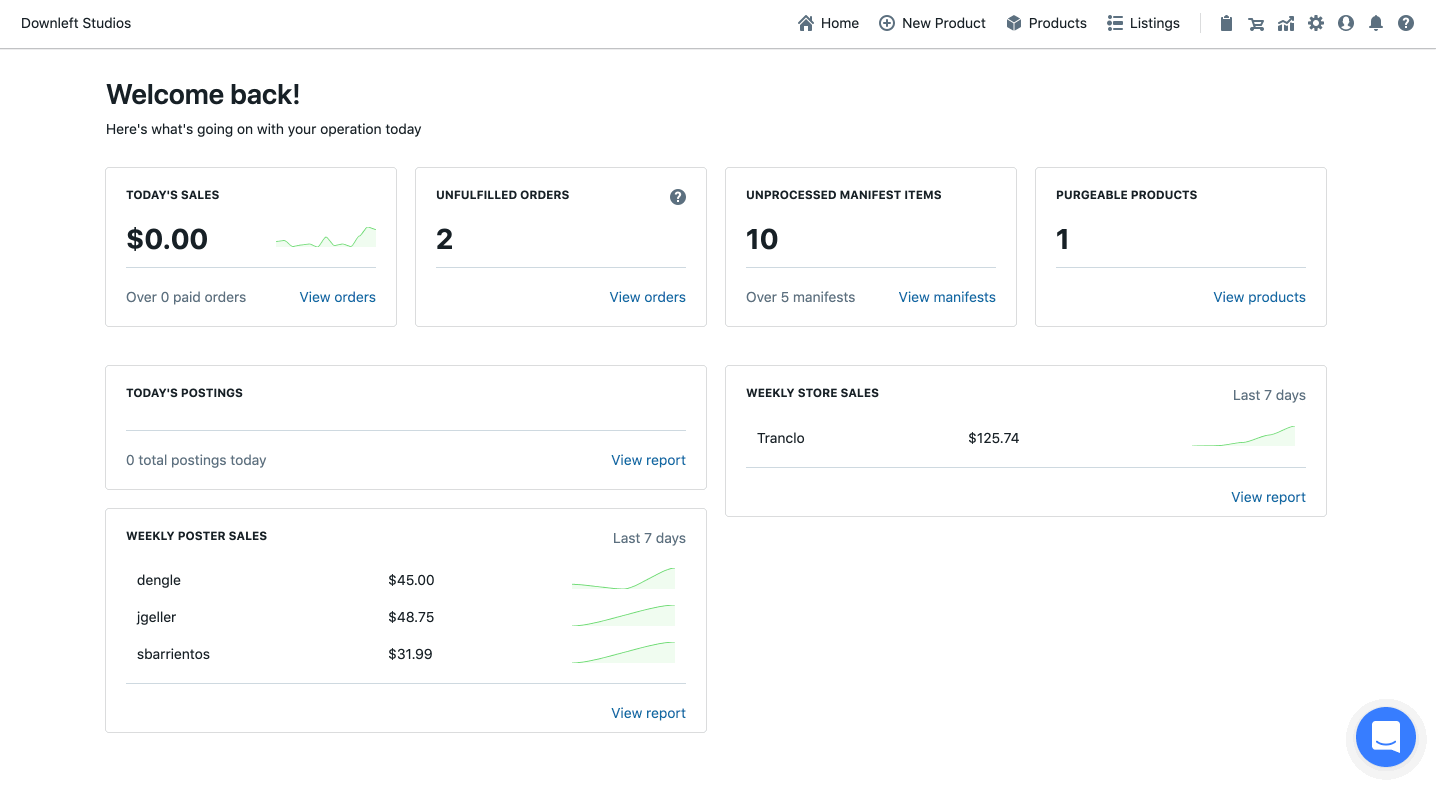How to Print Barcodes From the Products Page
Print barcodes from the Products page
Overview
- Navigate to the "Products" page
- Select one or all of the products with the bulk selector
- Click "Actions" and then select "Print barcodes"
Have questions? Reach out to us at support@uprightlabs.com or via chat anytime between 9am-6pm ET, Monday to Friday