How to Troubleshoot Attention Required Etsy Listings
Potential reasons for listing errors and how to resolve listing restrictions
Overview
Etsy requires products to be handmade, craft supplies, or vintage (20+ years old). If Etsy determines your listing falls outside these requirements based on how you've completed the listing fields, you may see a listing error.
This article walks through the common reasons for listing errors, along with troubleshooting steps to clear the errors.
Table of Contents
How to Review Attention Required Listings
-
Click on "Review Listings" from the admin dashboard, or navigate to the Attention Required tab of the Listings manager page
-
Select individual checkboxes next to items, or click the top checkbox to select all items on the page
-
Click the blue “eye” icon to view the listing
- Click "Edit Details" at the bottom of the drawer
-
Make any needed edits
- Click the blue “Save” button at the bottom of the page
Why This Happens
Etsy permits three types of items to be sold on the marketplace:
- Handmade Items (items that were created by yourself or someone in your company)
- Craft Supplies, components, materials, or tools that people may use to make their own creations
- Vintage Goods (items that are 20 years old or older)
Etsy uses your responses to the questions in the listing details to determine eligibility:
- "Who made it?"
- "When was it made?"
- What is it: "Type" and "Is Supply"
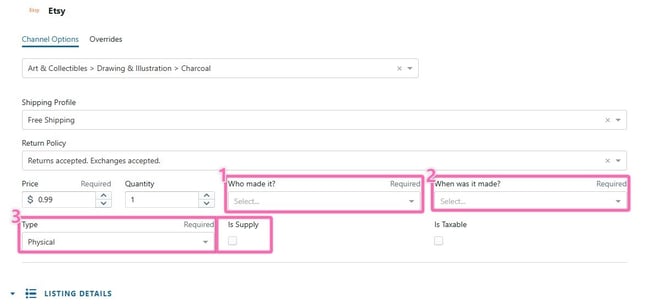
Listing errors typically result from one of these reasons:
- "Someone else" was selected for "Who made it?" but item is less than 20 years old: Etsy expects handmade items, and finished goods from others aren’t permitted unless they are supplies
How to Fix It
Edit the listing to adjust one or more of the fields:
- Who made it? - select "I did" or "A collective" unless it is at least 20 years old
- When was it made? - ensure it’s at least 20 years old if it was made by "Someone else"
Still Stuck?
-
Double-check you're not mixing up supply vs. finished product or misdating vintage
-
If the error persists after making corrections, please reach out to our support team
Have questions? Reach out to us at support@uprightlabs.com or via chat anytime between 9am-6pm ET, Monday to Friday