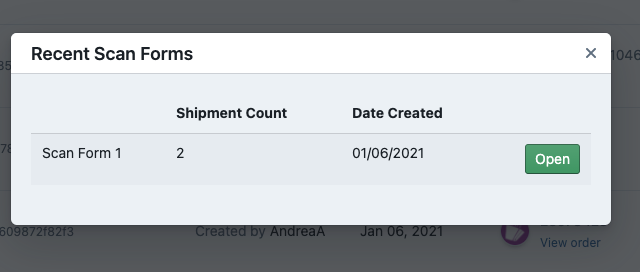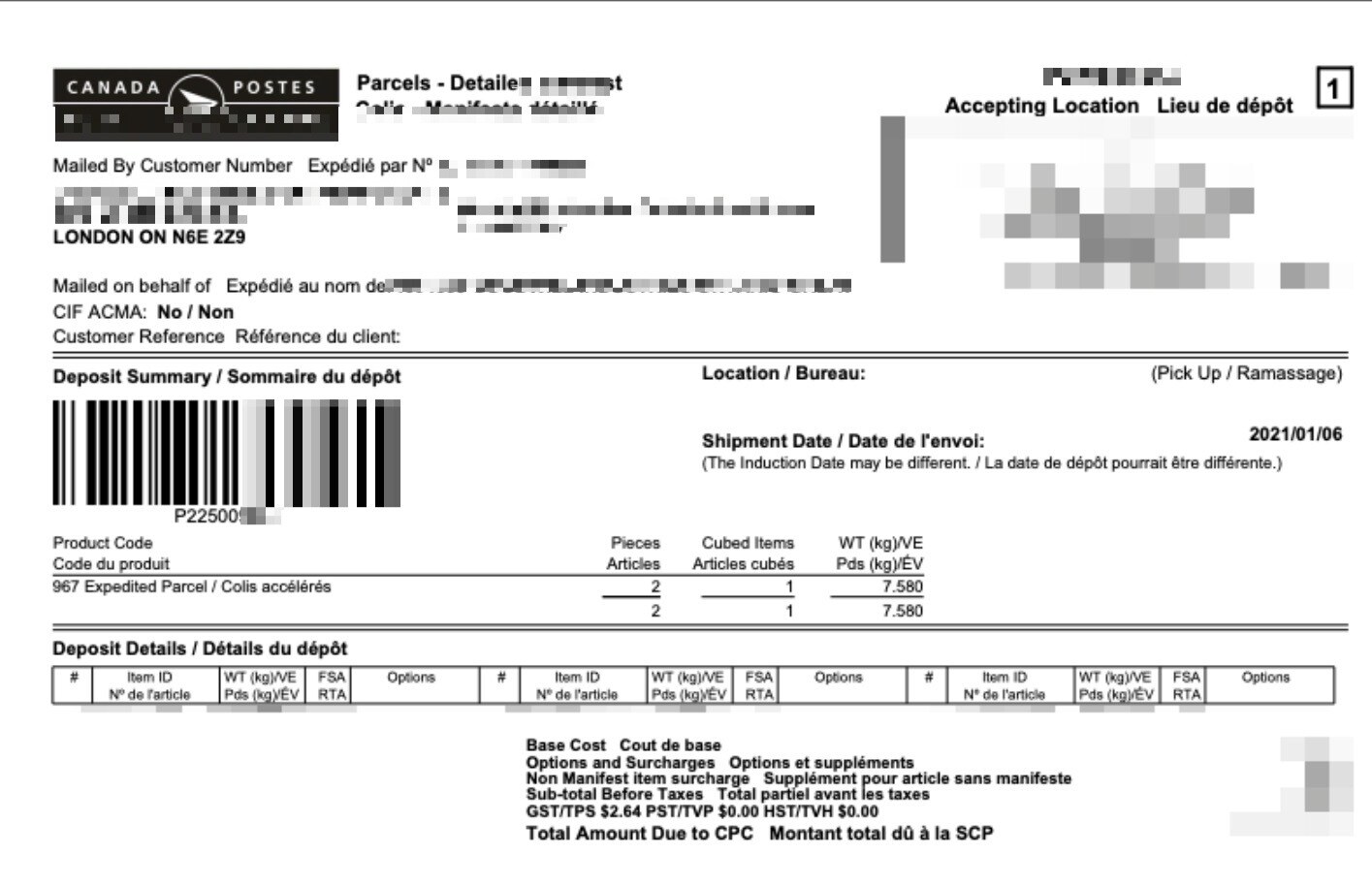Manifesting with Canada Post
Scan Forms are Required by Canada Post
Overview
Manifests and scan forms are required if you have a contract account with Canada Post. In this article, we’ll go over how to generate these directly in Lister. We have built scan forms (Canada Post refers to these as “manifests”) into Lister for these cases and it is ready for use!
Determining if a Scan Form is Needed
You can tell if a shipment needs the scan form (“manifest”) by looking at the label. Labels will say “Manifest Req” or “No Manifest Req” just below the shipping dimensions.
Creating a Scan Form
Scan forms can be created from the Orders page or the Shipments page.
Orders page
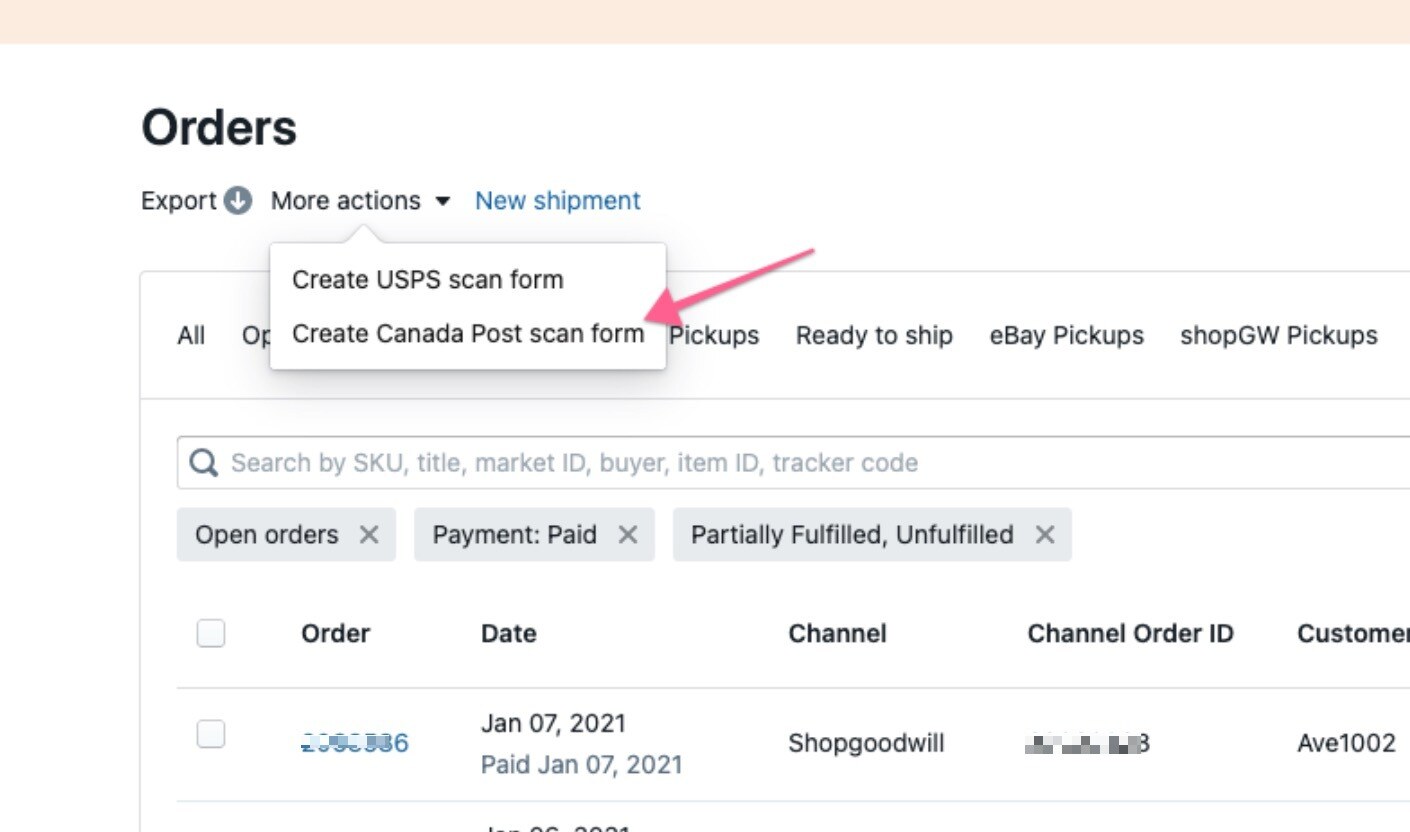
Shipments page
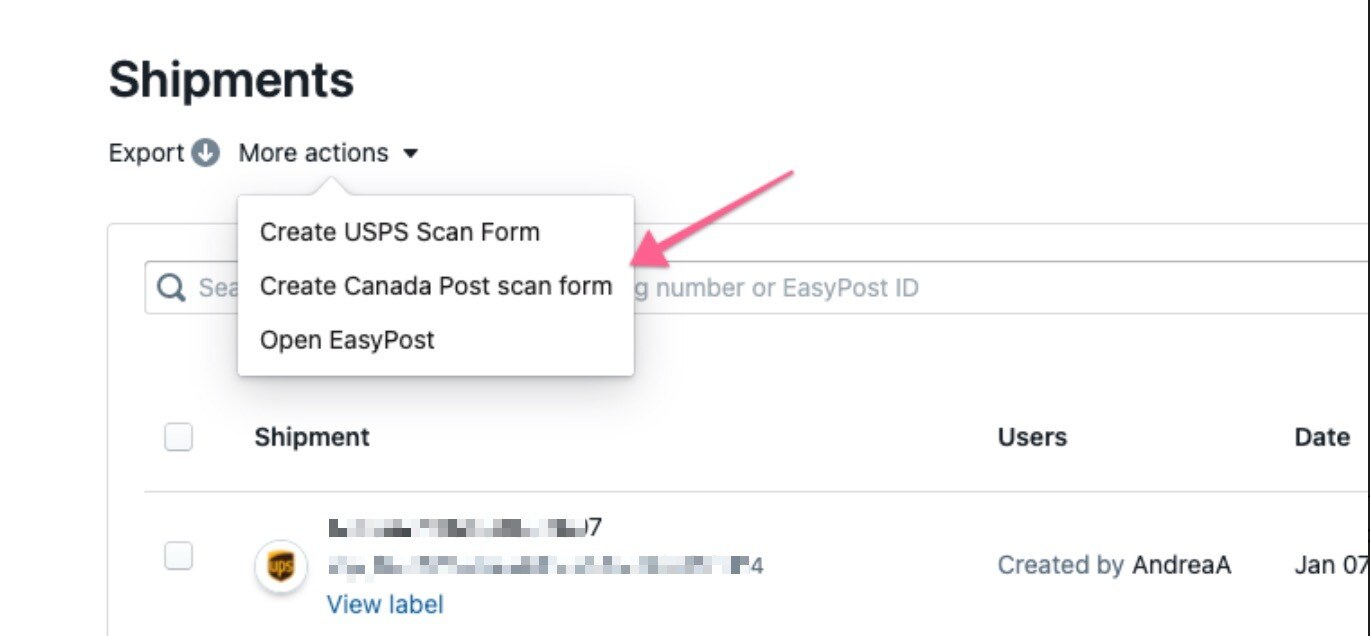
When clicking “Create Canada Post scan form,” it will collect all shipments that have not yet been manifested yet and create scan forms for them.
For example, if you create 2 Canada Post shipments, both of them require scan forms. A scan form is created for both of these shipments. By clicking open, you will see the associated scan forms for these shipments. Print this form and use it for processing all shipments by scanning the form.
Have questions? Reach out to us at support@uprightlabs.com or via chat anytime between 9am-6pm ET, Monday to Friday