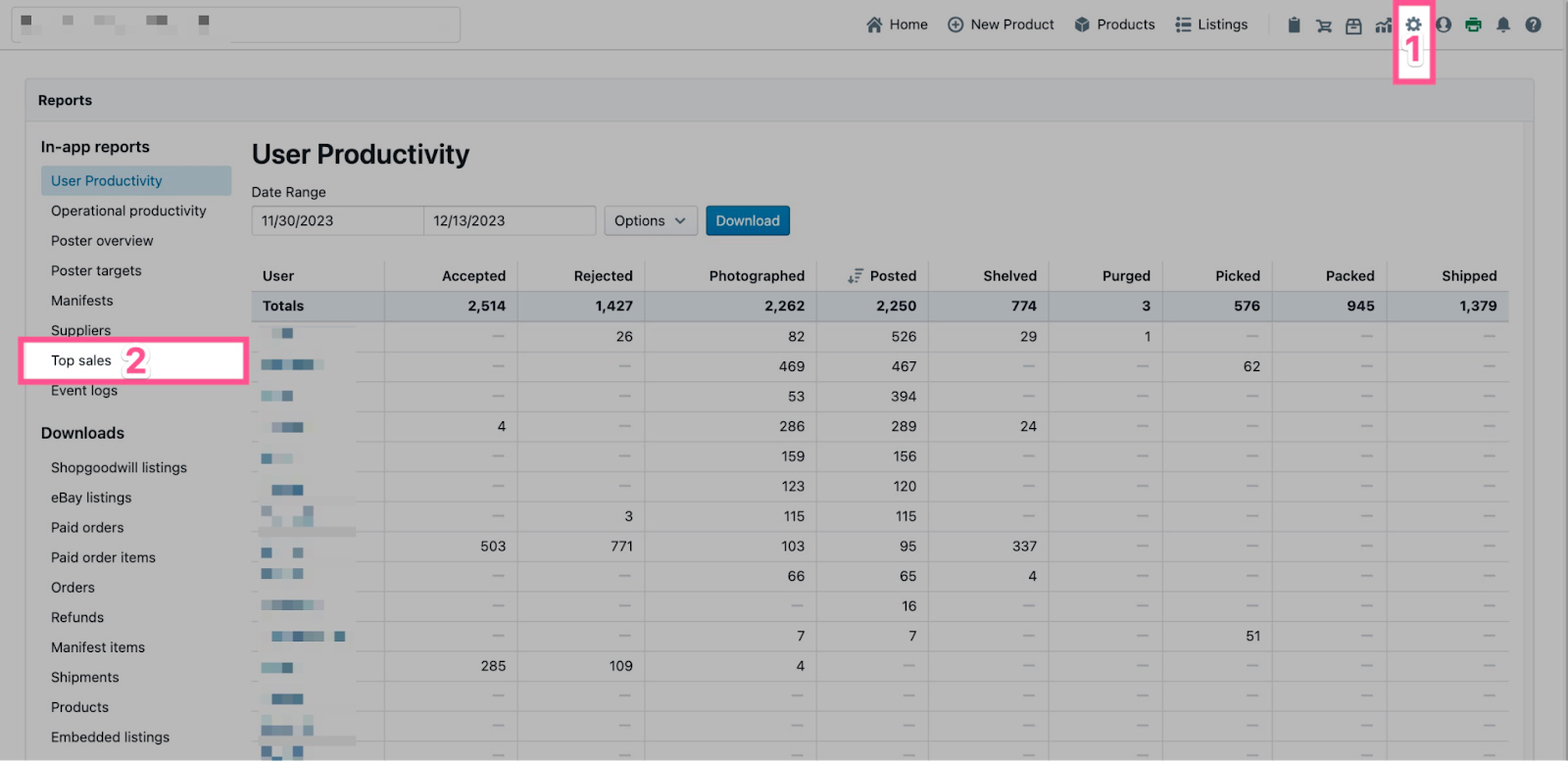Top Sales Report
View your top 50 sold listings with this report!
-1668609324-Jan-03-2025-01-43-38-2801-PM.png)
Written by Rain Gilbert
Overview
Want to know what items sold for the highest value within a given timeframe? The Top Sales report shows the top 50 items sold and can be filtered to show specific suppliers, posters, and date ranges. This report is excellent for sharing wins with your suppliers and e-commerce teammates and highlighting your success stories!
Table of Contents
How to Access the Top Sales Report
How to Filter the Top Sales Report
How to Print the Top Sales Report
How to Access the Top Sales Report
-
Click the Reports icon in the top right navigation bar in Lister
-
Click “Top sales” in the left navigation menu
Top Sales Report Overview
-
Print: Prints the report to a standard office printer
-
Filters: Change what data is shown in the report
-
Product: Title and main picture for the sold product. Click the name or picture to navigate to the Product page for the item
-
Poster: Teammate who created the listing
-
Supplier: Origin store of the product
-
Sale Price: How much the product sold for (excluding tax, shipping and handling, etc)
-
Channel: The online marketplace where the item sold. Click the link next to the channel logo to go directly to the online marketplace to view the product
-
Date: Date payment was completed
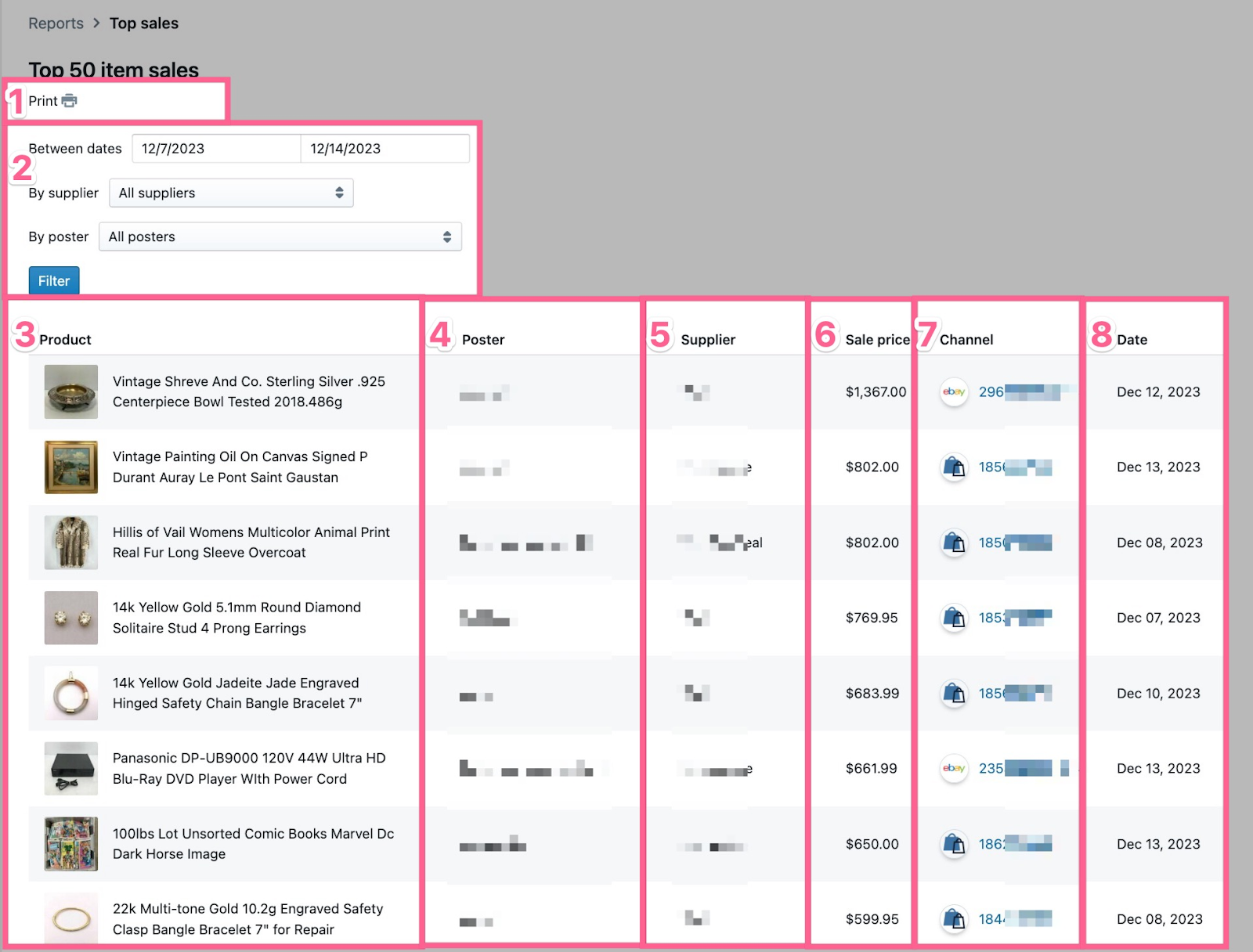
How to Filter the Top Sales Report
-
Between Dates: Select a date range for the report
-
By Supplier: Filter the report to show the top sales from a specific supplier
-
By Poster: Filter the report to show the top sales from a specific poster teammate
-
Filter: Click the blue “Filter” button to update the report
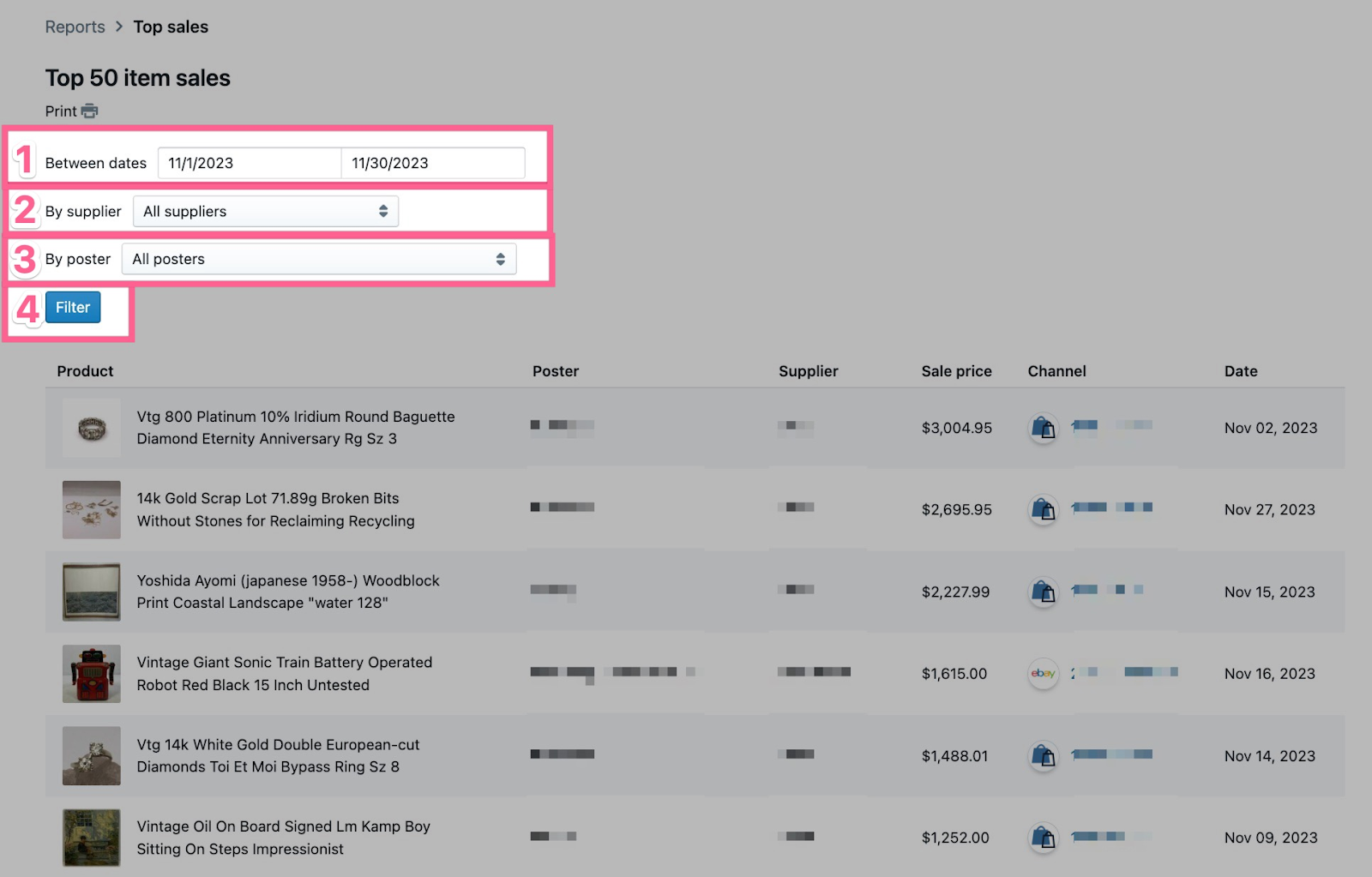
How to Print the Top Sales Report
Click the printer icon at the top of the page to print the report via a standard office printer.
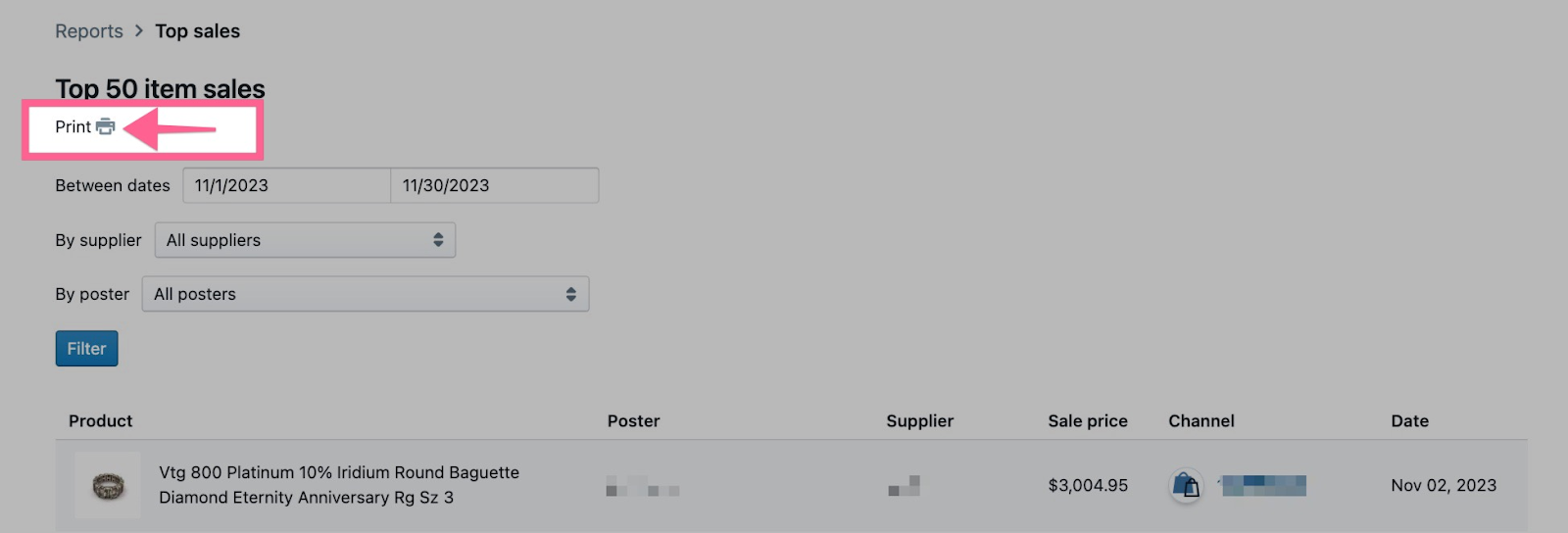
Related Guides
High-Level Overview of Reports in Lister
Have questions? Reach out to us at support@uprightlabs.com or via chat anytime between 9am-6pm ET, Monday to Friday