Guide to Settings: Organization Settings
How to edit your shipping address, organization email address, and phone number
Overview
Your organization settings in Lister are where you set your contact phone number, the timezone for reports, e-commerce customer support email address, and shipping address for creating and calculating accurate postage labels.
Table of Contents
How to Access Organization Settings
How to Access Organization Settings
Organization settings are in the admin section of Lister. Only admins and custom roles with access to category settings can view and edit these settings.
-
Click the gear icon in the top right navigation menu of Lister to go to the admin page
-
Click “Settings” under the “General” section in the left navigation menu
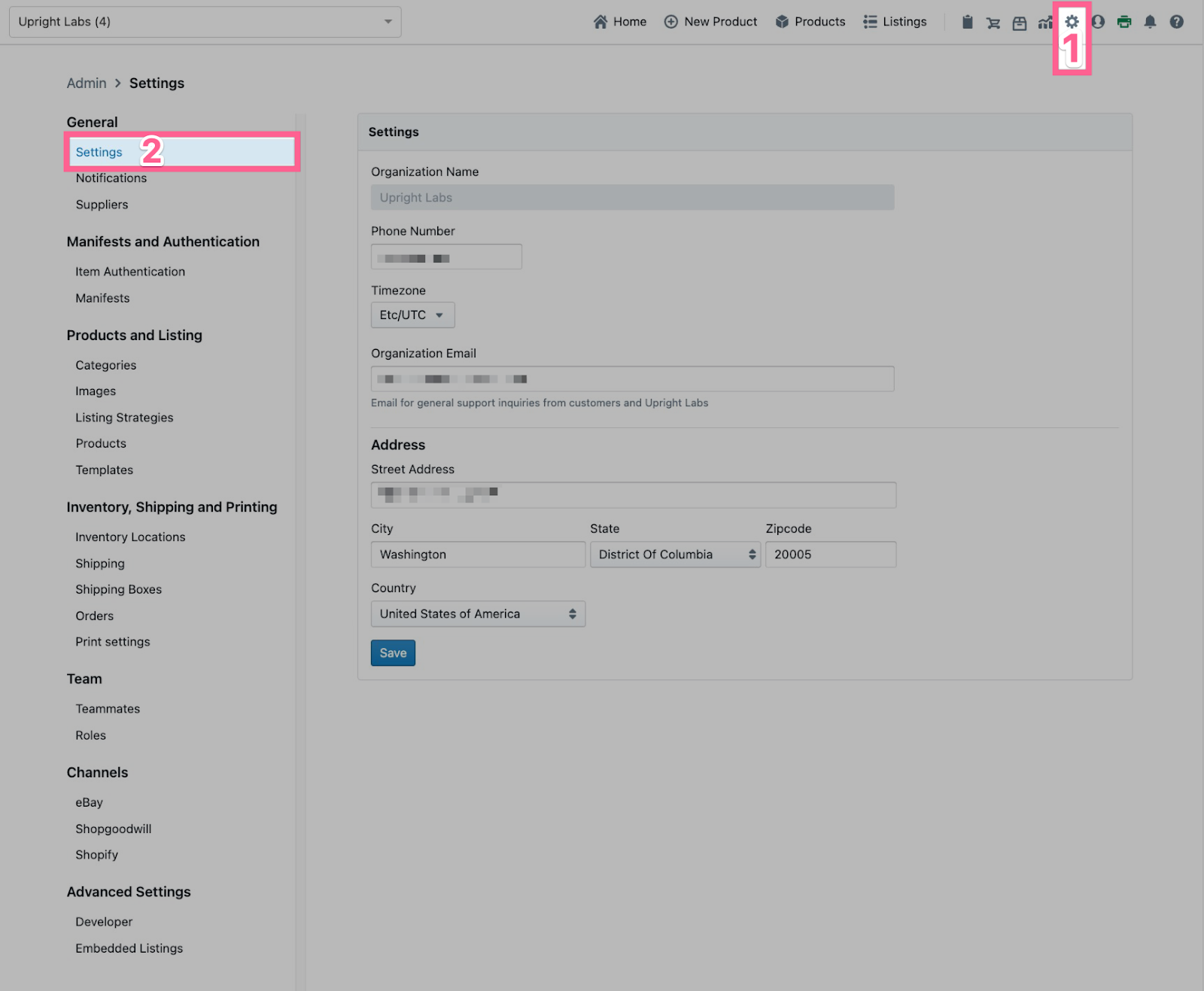
Phone Number
In some cases, your buyer's phone number is not always available from marketplaces to add to shipping labels. Lister uses the organization’s phone number as a placeholder when this happens.
We recommend setting this number to your customer support or leadership line in the event a shipping carrier needs to contact you.
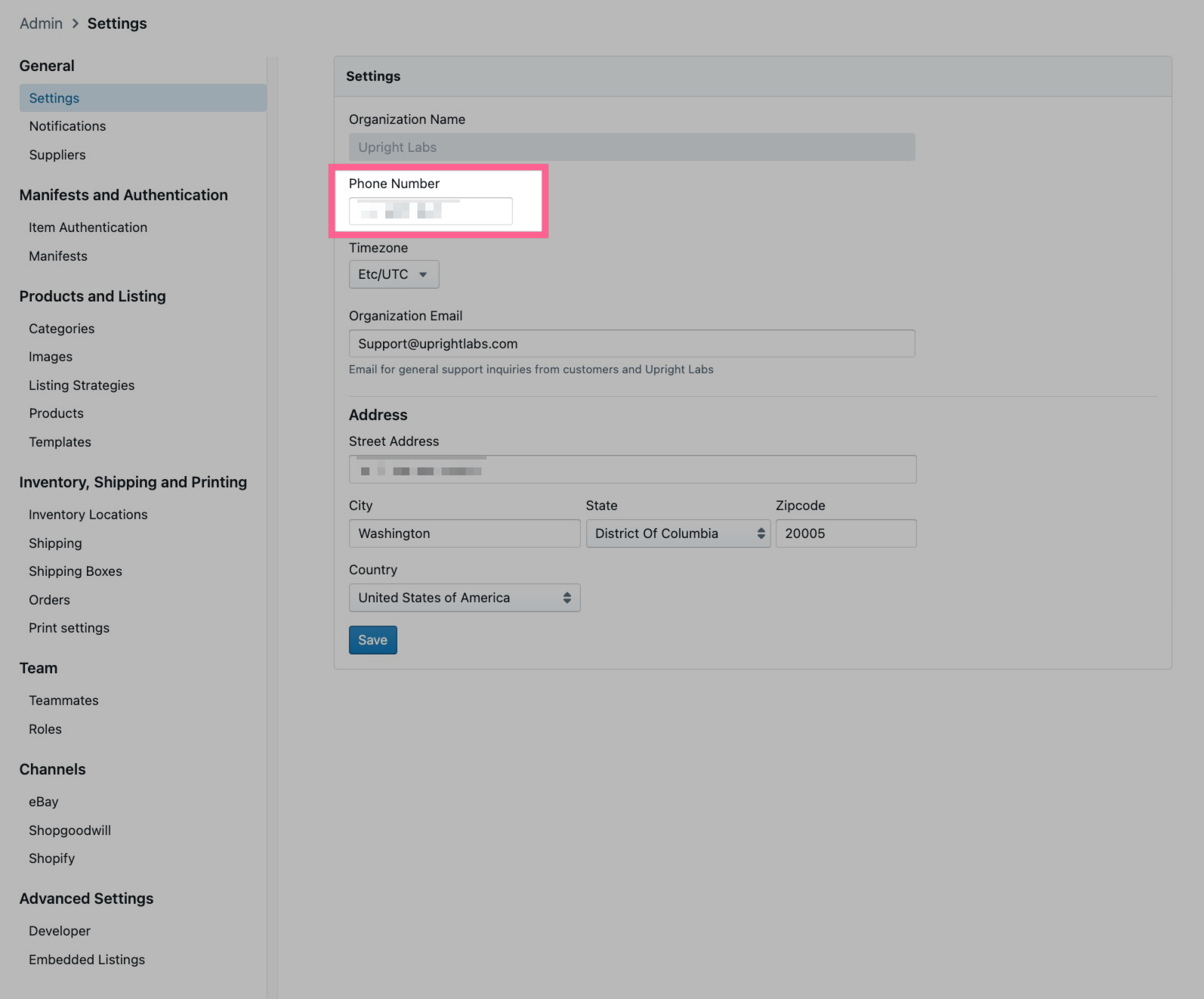
Time Zone
In-app and downloadable reports default to your organization's timezone. This does not change how your listings appear online.
💡Operational Tip: Shopgoodwill sellers may want to set the timezone to America_Los Angeles (PST) to match up more closely with Shopgoodwill sales reports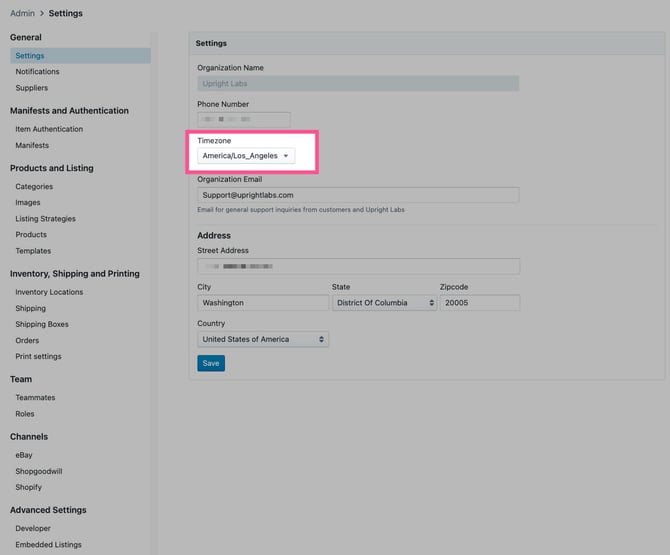
Organization Email
This email address is used for forwarding support inquiries from buyers. This should be an email address that is accessible by your marketplace customer support team.
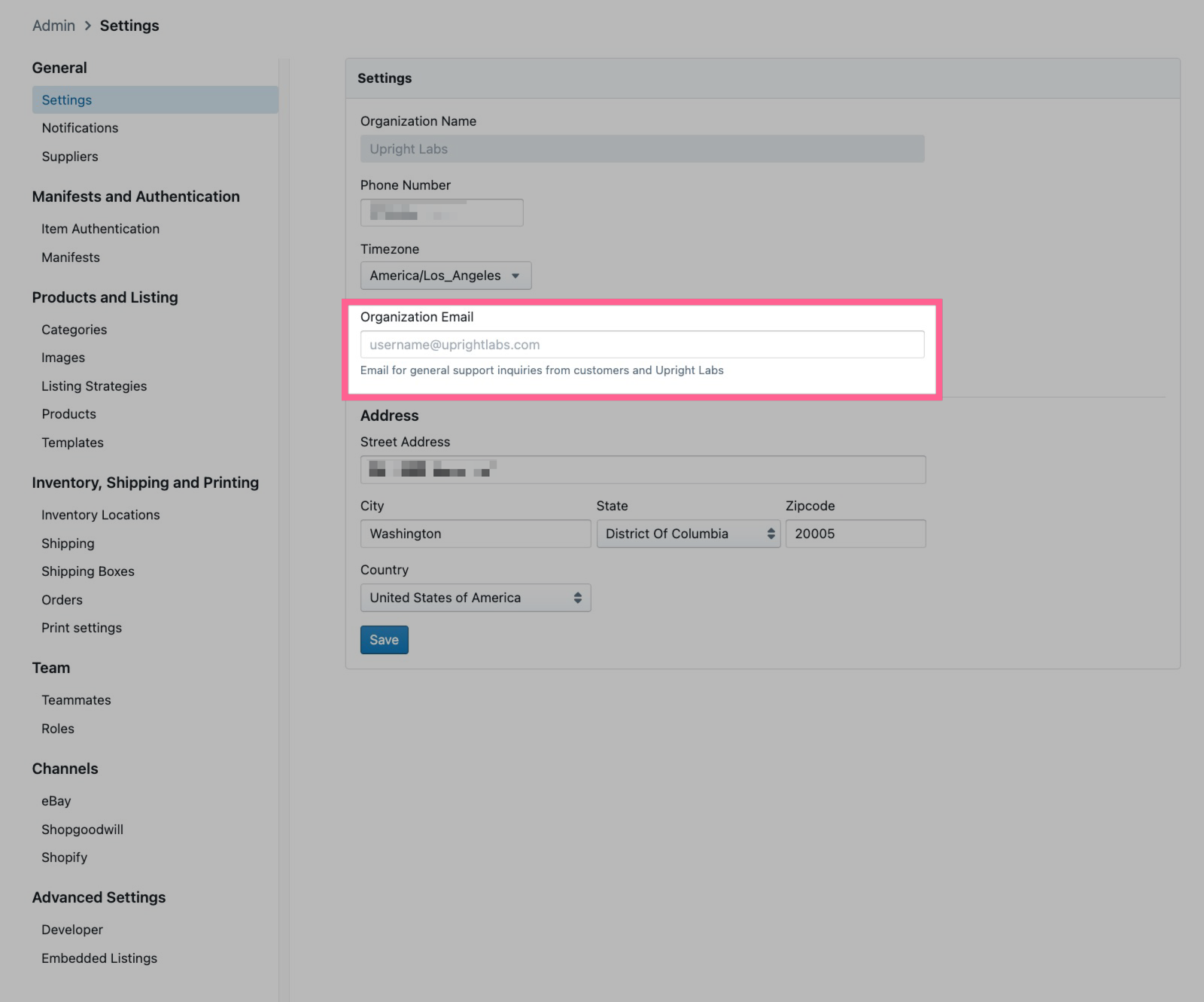
Address
This address is used for generating the return address on your shipment labels and calculating accurate postage. This should be set to your warehouse address that’s shipping your orders.
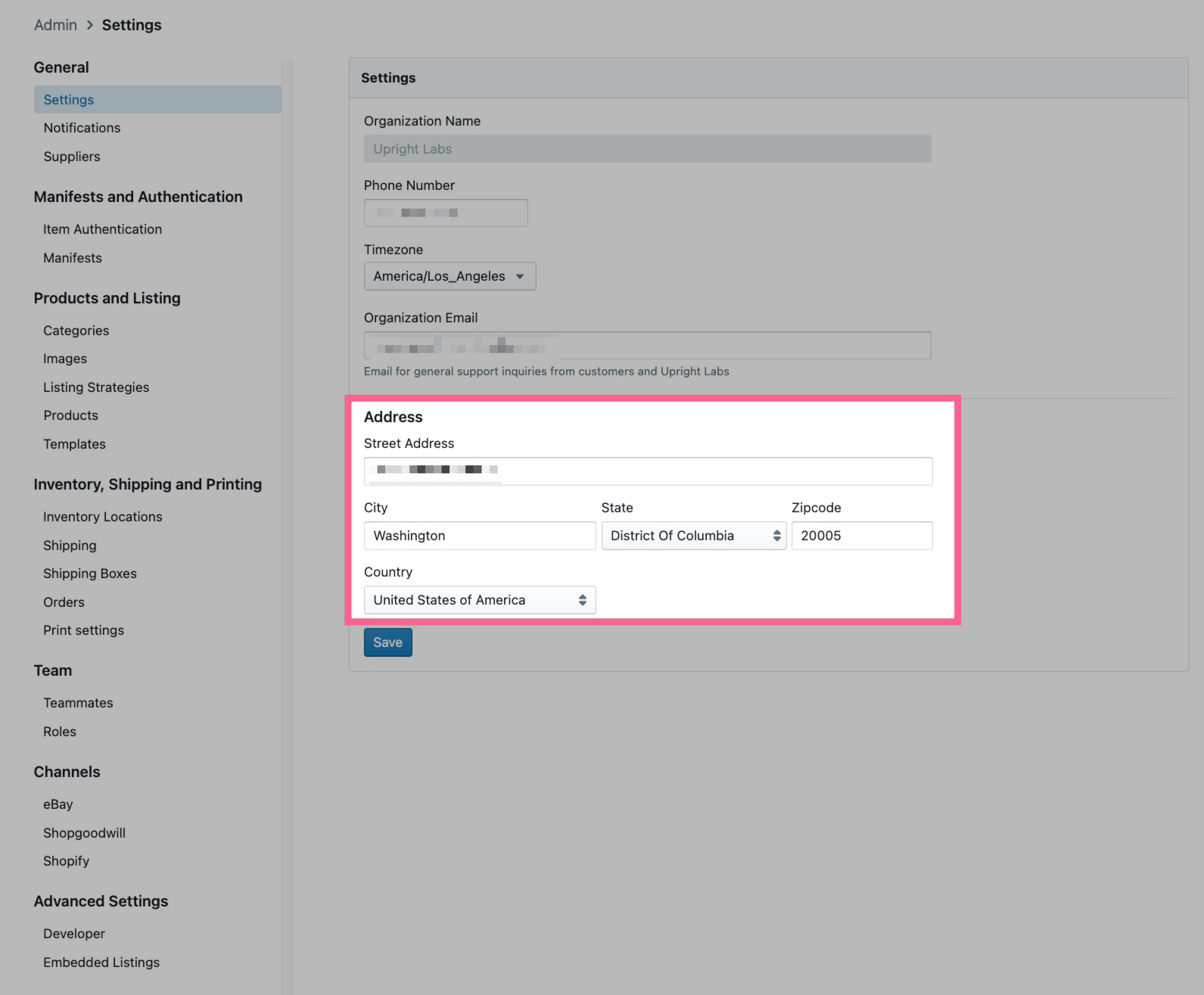
Save
Click the blue “Save” button at the bottom of the page after making any changes.
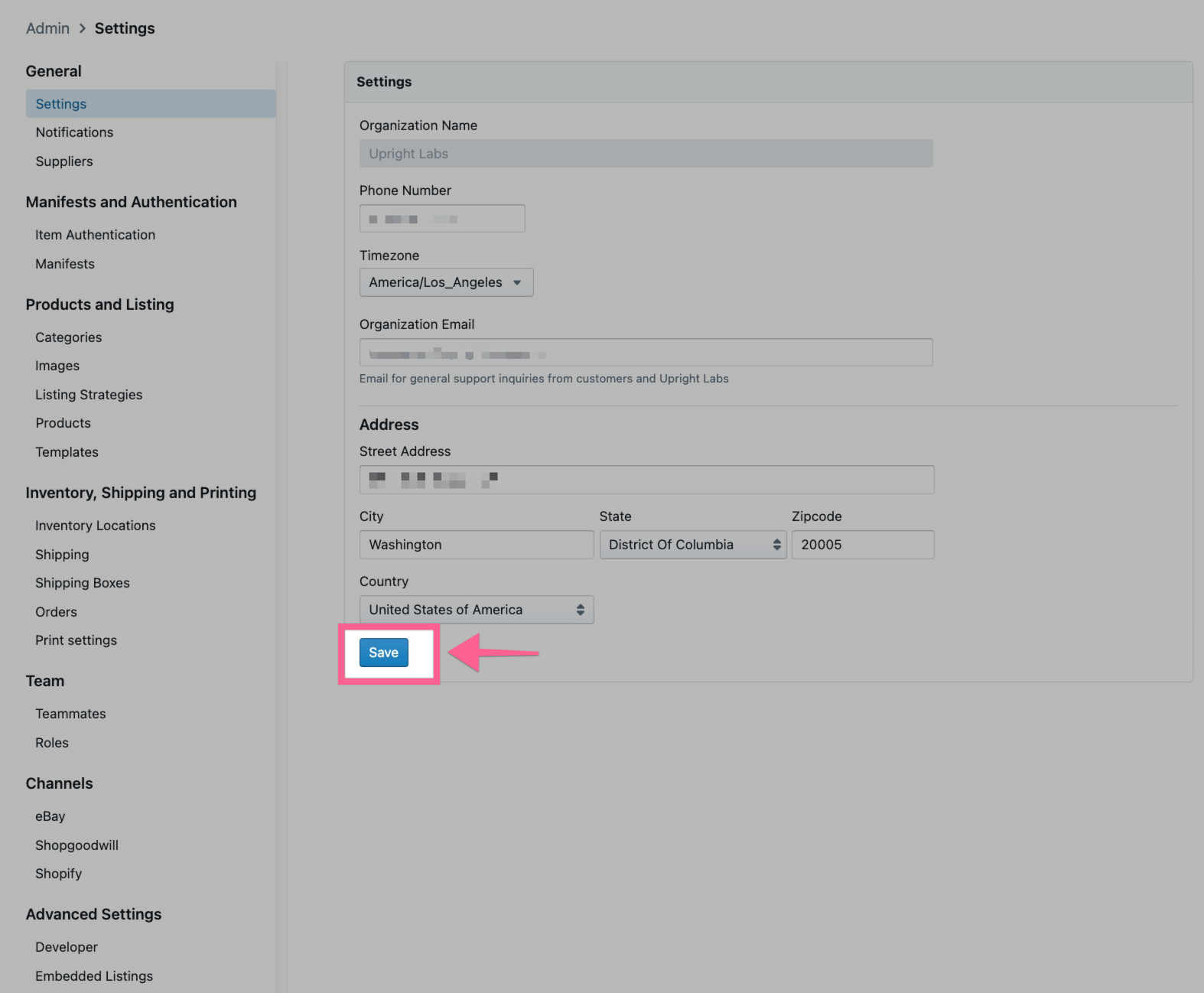
Have questions? Reach out to us at support@uprightlabs.com or via chat anytime between 9am-6pm ET, Monday to Friday