How to Connect Hammoq to Lister
Connect Hammoq to Lister in 2 easy steps to import pictures to products and listings
Overview
Hammoq is a third-party remote listing company that provides eCommerce teams with additional resources to increase their volume of daily listings. Hammoq’s Conveyor system automates the photography process of clothing items, with up to 400+ clothing items photographed daily.
Connecting your Hammoq Conveyor account to Lister automates the process for importing product photos into Lister to enhance your listing speed significantly. This guide walks through connecting Hammoq to Lister in under 5 minutes.
Note: An Admin or Custom Role with access to the Admin > Products settings page in Lister is needed to complete this setup process.
Table of Contents
Step 1: Copy API Key from Hammoq
Step 2: Paste API Key to Lister Admin Settings
Step 1: Copy API Key from Hammoq
-
Log into your Hammoq Conveyor account and click “Settings” in the left navigation menu
-
Click the “Copy to Clipboard” button under the API Key area
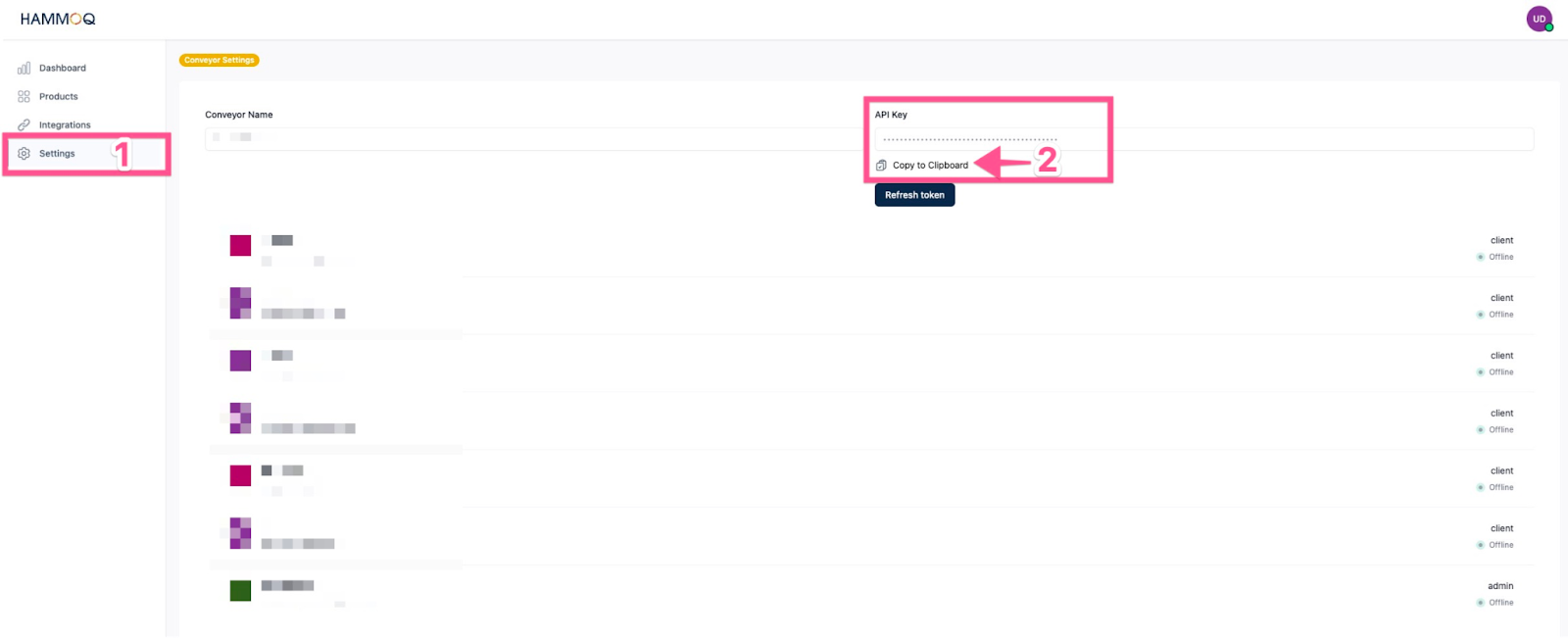
Step 2: Paste API Key to Lister Admin Settings
-
Log into Lister and click the gear icon in the top right navigation menu to go to your admin settings page
-
Click “Products” under the Products and Listing header
-
Click the Hammoq logo on the right side of the settings page under “Listing Integrations”
-
Paste the API Key from your clipboard into the Integration Setup popup box
-
Click the blue “Connect” button
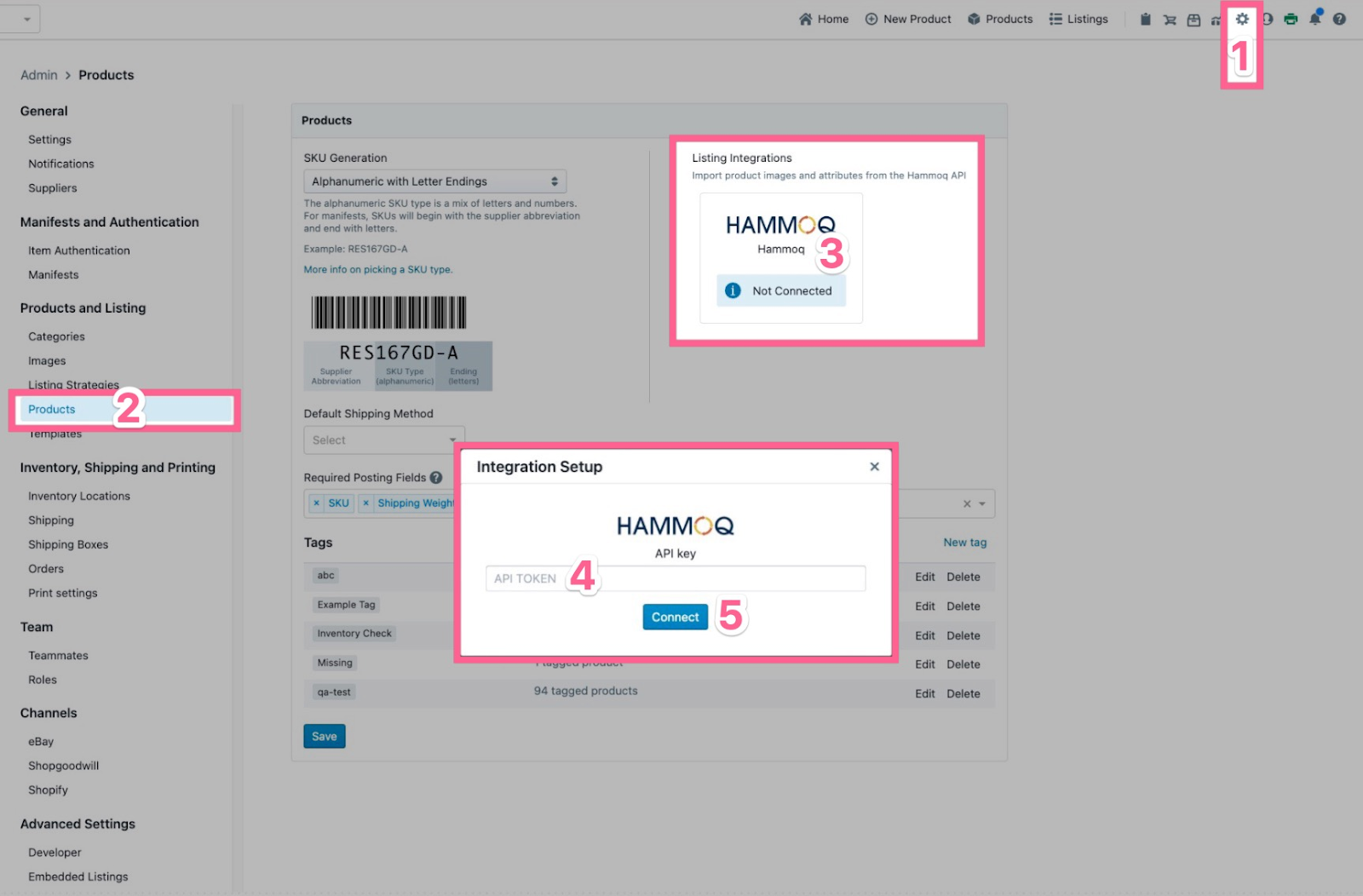
Next Steps
Once you’ve completed the above steps, the Admin > Products page will show the integration between Lister and Hammoq is connected.
You’re now ready to start importing photographs directly into your listings!
Click the link below for our guide on using Hammoq Conveyor pictures to your listings.
How to Import Hammoq Conveyer Pictures in Lister
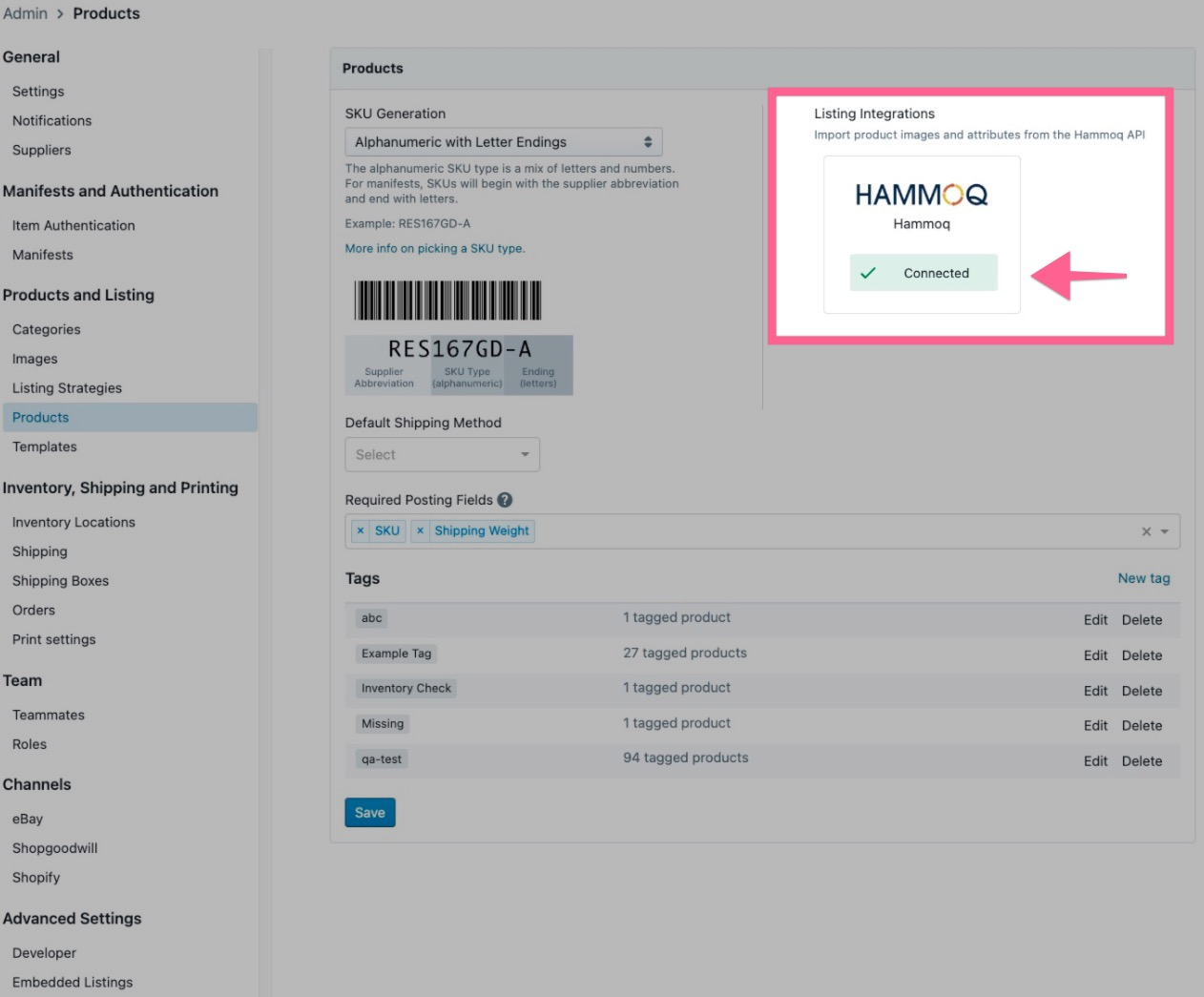
Have questions? Reach out to us at support@uprightlabs.com or via chat anytime between 9am-6pm ET, Monday to Friday